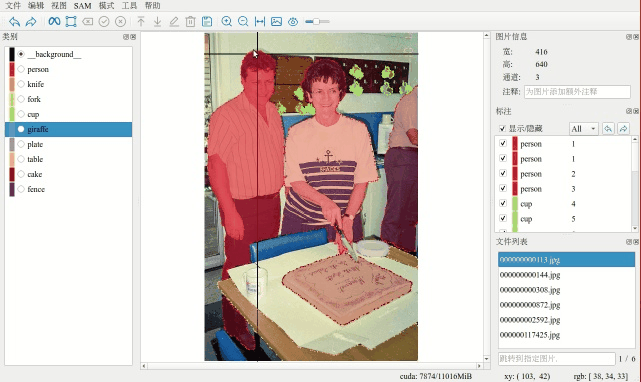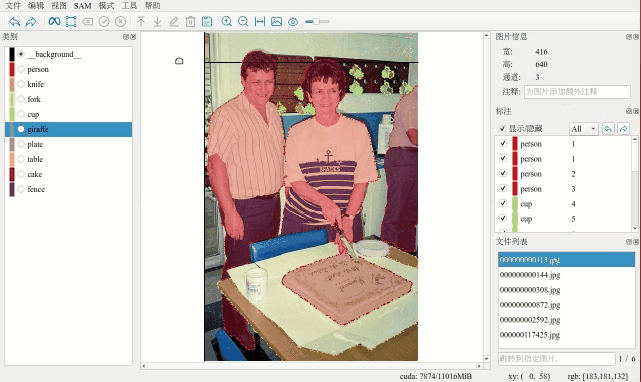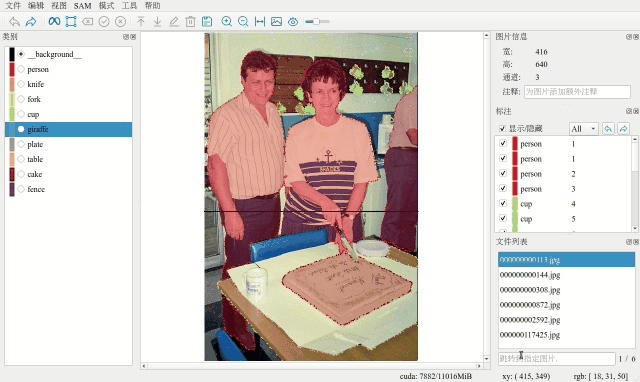1.7 KiB
1.7 KiB
- Language switching
- Model switching
- Contour mode
- Occlusion adjustment
- Quick jump to image
- Statusbar information
- Preview annotation result
- Import/export config file
1.Language switching
The software provides two interfaces, Chinese and English, which can be switched at any time.
2.Model switching
Switching model in your download models.
3.Contour mode
When using SAM for semi-automatic annotation,convert SAM mask to contours by opencv, and then convert contours to polygons.
- Max only.
Usually,the contour with the highest number of vertices also has the largest area.
Other contours will delete as noise.
- External.
Save external contours, the hole of masks will be filled.
- All.
Save all contours, will add polygons with category __background__ for holes.
4.Occlusion adjustment
For polygons with overlapping parts,adjustment occlusion with to top or to bottom.
5.Quick jump to image
Input image name or index to jump the image.
6.Statusbar information
Get position and value of pixel.
If use SAM also show cuda memory in statusbar.

7.Preview annotation result
Click Bit map button to preview semantic and instance annotation result.